Everything related to your Paperless Agent membership and programs is available through what's called the Dashboard. Make sure to bookmark the site below so that you can always know where to start when you get ready to use your Paperless Agent programs!
To Access the Dashboard:
- Sign In to your Paperless Agent Dashboard
- Enter the email address you used to sign up with us
- Enter your password (you set it on the order form you used when you signed up)
Trouble Accessing the Dashboard?
Are you having trouble logging into The Paperless Agent Dashboard to access your training? Let's try a few quick fixes first.
- Are you at the right URL? You should see https://dashboard.thepaperlessagent.com/ in your browser's web browser.
- Have you forgotten your password? Use the "Forgot Password" link on the Dashboard login page to email you a way to reset your password, as shown below.
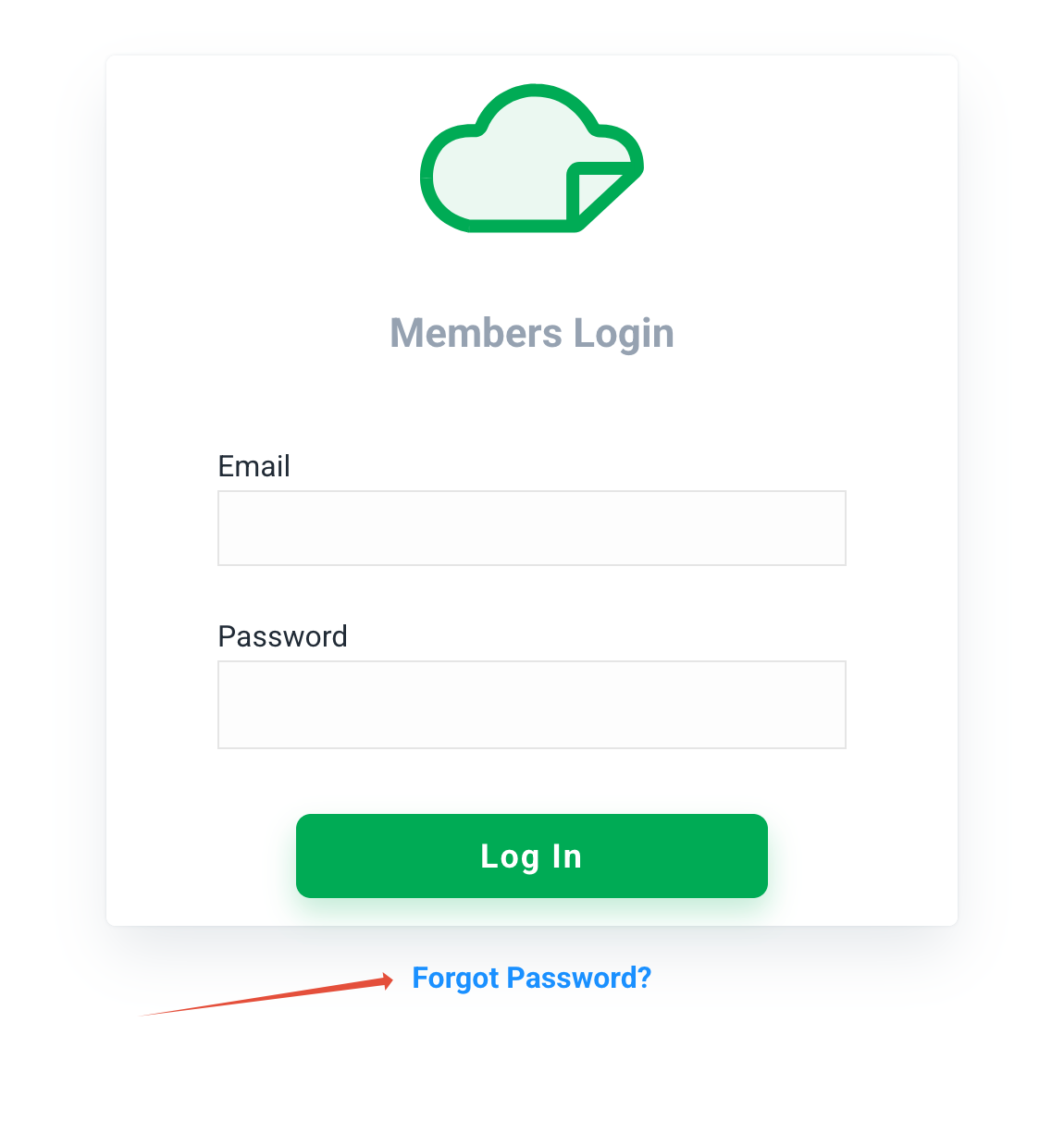
- What web browser are you using? Try switching to either Google Chrome or Firefox to access the Dashboard.
- When was the last time you cleared your cache? In what's called the cache, your computer holds old information (emails, usernames, passwords) that could be blocking you from logging in. Follow the instructions here to clear your cache and try logging in again.
How to Clear Your Cache
Still Having Trouble?
If you have tried the above solutions and are still having trouble accessing your Paperless Agent, that's okay! It's likely due to one of the reasons listed below. Please email our support team using the address at the bottom of this article and let us know.
- You have multiple accounts: What this means is we have more than one account for you under more than one email. If you have multiple emails, please email us with the list of potential addresses along with the one you would like to be the primary (the one used to log in and receive emails) and we can begin merging your accounts and getting you squared away.
- Your account has become inactive: What this means is that your method of payment is no longer valid or your membership was previously cancelled. Please let us know what email your account is under and we can certainly check both of those for you. If you have a new method of payment, we can update that and get it processed immediately.
Contact us by emailing support@thepaperlessagent.com
Was this article helpful?
That’s Great!
Thank you for your feedback
Sorry! We couldn't be helpful
Thank you for your feedback
Feedback sent
We appreciate your effort and will try to fix the article