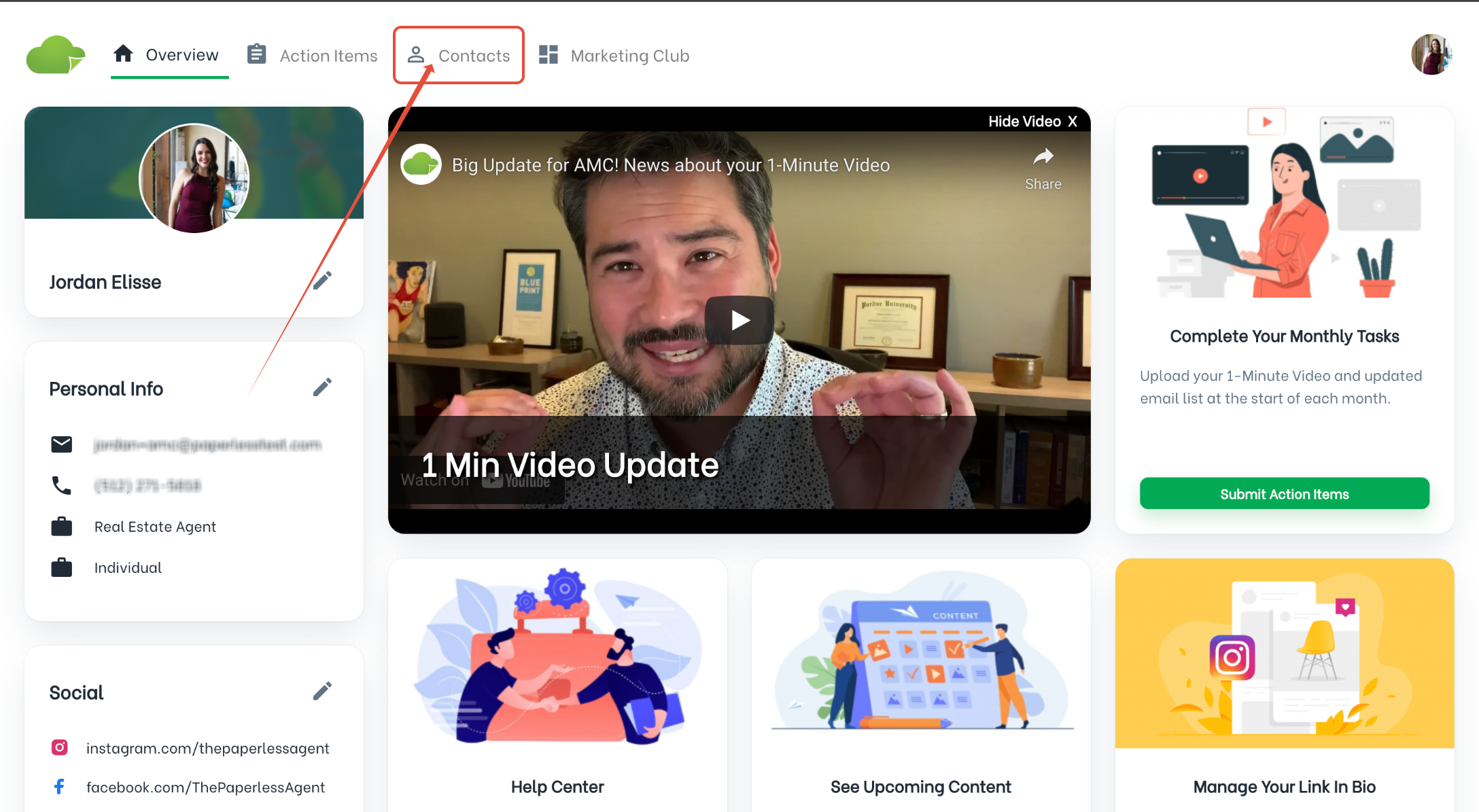
To access your Contacts Manager tools, login to your AMC Dashboard and select the "Contacts" tab.
In this view, you will be able to inspect your total contacts, make edits to individual contact information, import new contacts, and delete contacts from your list.
You may also download your current list that is used month-to-month for your email marketing.
